
Chamberlain MyQ can be easily integrated with Alexa, Amazon’s voice-activated assistant. By connecting your MyQ account with Alexa, you can use voice commands to control your garage door. For example, you can say “Alexa, open the garage door” or “Alexa, close the garage door” to operate your garage door without even touching your phone.
There are three ways to connect your MyQ with Alexa.
You can connect through a separate medium because direct voice command through Alexa to control Chamberlain MyQ isn’t yet possible. That’s why Chamberlain MyQ works with Google Assistant or Chamberlain MyQ integrates with Alexa to operate.
But, MyQ IFTTT integration makes it possible to use different Alexa routines to open and close your garage door. You can choose any app to produce commands for your MyQ smart garage.
How To Connect Chamberlain MyQ to Alexa through IFTTT
IFTTT is very effective in automating various tools by integrating them which makes it easier for people to use.
“If you set something off with one thing (like Amazon Alexa), then you make something else happen (like closing your garage door through MyQ).“
So, This is a two-step process to integrate Alexa with IFTTT and then you can control your Garage door with MyQ directly through Alexa.
- Connect MyQ to Alexa using IFTTT and create an applet.
- Create an Alexa Routine that triggers the IFTTT applet.
Connect MyQ to Alexa with IFTTT
To connect Chamberlain MyQ to Alexa via IFTTT, follow these steps:
➦Choose “Alexa” as the “If This” service and select the trigger you want to use. For example, you could select “Close Garage door” or, “Open Garage door” or “Say a specific phrase.”
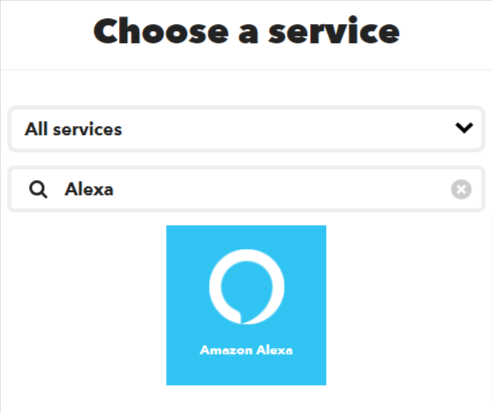
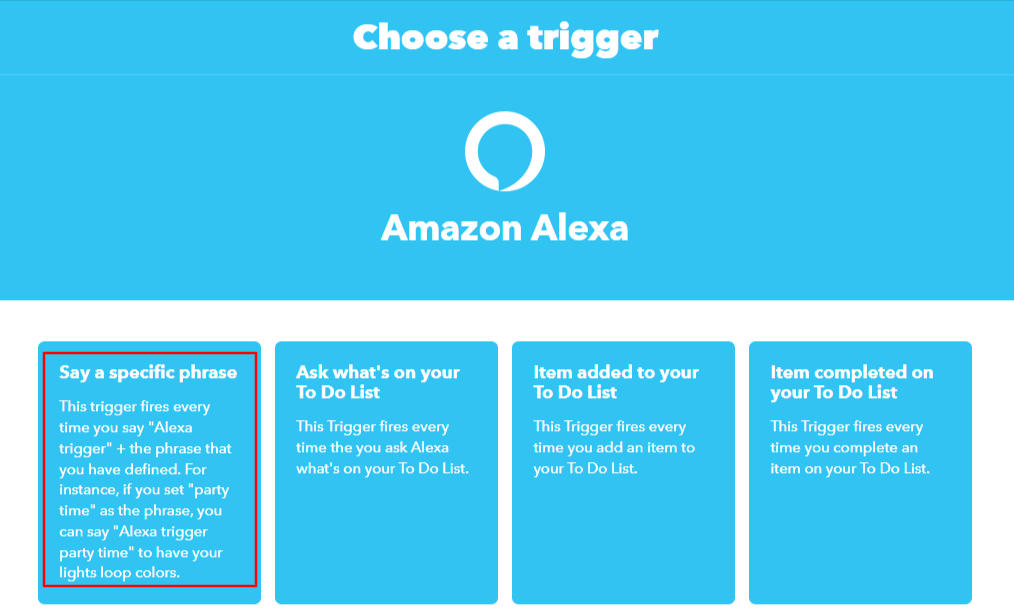
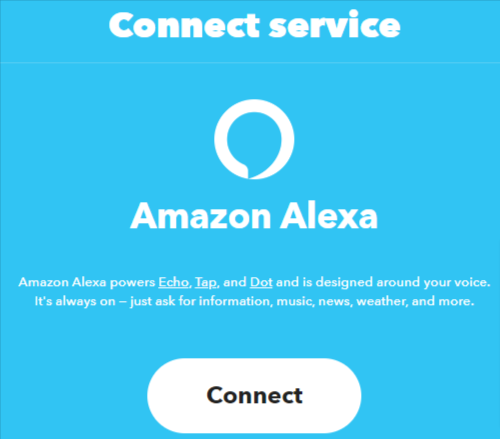
➦Choose “Chamberlain MyQ” as the “Then That” service and select the action you want to take. For example, “Close Garge Door” and Create Action.
myQ Chamberlain Garage Control
Wireless Garage Hub and Sensor with Wifi

Create MyQ and Alexa Routine
An Amazon Alexa Routine allows you to trigger a series of actions with just one phrase or word. Routines will allow you to avoid any IFTTT trigger to be said with your command.
How to Automatically Open Your Garage Door – MyQ and SimpleCommands
- First Download the Simple Commands app on your phone.
- This app is going to be used as a trigger which will use to control your garage door and your mobile will be used as a Geo location device to figure out when you are about to get home. Now, scroll down and click on Connections.
- Now, you will log in with your MyQ information and it will automatically fetch your MyQ information.
- Now, you only have to create the trigger. For this, just tap on Routines at the bottom.
- Create and name your Routine and select your target garage door.
- Now, you may put your condition as when your trigger should activate. You can also add your address. So that trigger and geofence location is near your home.
- When you have completed the setup, you can press Done. You may set it as a Routine in the Alexa app which I have guided already.
Connect your Garage Door to Alexa via eWelink app
First, let’s start with the concept. The board we will be using has a Wi-Fi chip built in, which sends a signal to your garage door opener to open and close. This board takes a 12-volt micro USB charger cable, has two buttons (one for sync and one for the trigger on/off), a Wi-Fi chip, and three ports that we will use to send the signal to open the garage door opener.
The board (Wifi Momentary Switch) can be purchased on Amazon for thirteen dollars.
MHCOZY 1 WiFi Momentary
Work with Alexa Google Home Nest IFTTT

Once you have the board, you need to connect it to the remote control or the panel. If your garage door opener uses a security plus 2.0, it can be difficult to find the pins to connect those wires to, so instead of trying to find the pins on the panel on the door, you can hotwire it to the garage door opener.
You will need to identify which pins make contact when you press the button and then solder or use jb weld, hot glue, or super glue to make contact with the pins that are required. This is done through trial and error, so be patient with it.
Once you have the board connected, it is time to power it up. The steady light means it is ready to go, and all you need to do is press the button, and the garage door will open. Press it again, and the garage door will stop. The hardest part of this install is finding the place to connect to the fob, but once you have that done, the rest is easy.
Next, you need to register the board to the eWelink app. The board will be in the fast blinking mode, and you will need to open the eWelink app and press the plus sign at the bottom, then go to quick pairing. Enter your Wi-Fi credentials, and the app will attempt to pair the board with the device. Once it is paired, you can name the device and hit it completely.
Finally, you can use Alexa to turn on the garage. All you need to do is say “Alexa turn on a garage,” and the garage door opener will open. You can watch a video if you need a more visual guide.
Benefits of using Chamberlain MyQ with Alexa
- Easy access: You can check if your garage door is closed or open and close it remotely with a voice command.
- Seamless integration: MyQ integrates smoothly with Alexa, allowing you to operate your garage door and monitor it without leaving the Alexa app.
- Enhanced security: With MyQ and Alexa integration, you can receive alerts when your garage door is open, ensuring your garage is secure at all times.
- Schedule automation: With Alexa routines, you can set up automatic actions, such as closing your garage door at a particular time or when you leave home, giving you peace of mind that your garage is secure.
Tips for using Chamberlain MyQ with Alexa
Here are some tips to help you get the most out of your Chamberlain MyQ and Alexa integration:
- Ensure that your Chamberlain MyQ is updated to the latest firmware version to ensure compatibility with Alexa.
- Make sure that your Alexa device is connected to the same Wi-Fi network as your Chamberlain MyQ to ensure a stable connection.
- Use voice commands that are clear and concise to avoid any confusion.
- Consider setting up routines in the Alexa app to automate your garage door based on your daily schedule.
- Always ensure that your garage door is closed before leaving your home to ensure your safety and security.
Is Controlling Your Garage with Alexa Safe?
MyQ doesn’t provide you with two factors authentication or PIN code which is still a loophole and it is concerning that someone else may give the command and close the door. With Alexa, you have only the option of closing the door.
What Other Garage Door Openers Work with Alexa?
The Chamberlain MyQ garage door opener is by far a great device that can also be automated with voice command assistants. But, it can only close your door through Alexa and it doesn’t connect with other automation apps such as SmartThins. But, you may consider other smart garage door openers which are equally efficient.
Genie Garage Door Opener
Works with Alexa & Google Home

The Genie Stealth Drive Connect smart garage door opener comes with two pre-programmed 3-button garage door opener remotes, a wireless keypad to open the garage door with Pin, and a multi-function wall console with a vacation lock and light control button.

Mahnoor has graduated from AI Security Specific Program at PIASS. She has a special interest in technology especially Automated gadgets and Automated Robots. She has also studied programming and Windows security.
She is now serving as Professor at PIASS teaching a major in AI. She has got herself into content gathering and now at smarthomehut, she often writes about Alexa programming skills and how different automated related devices and how tackle their various issues.
You can find her @
More Info About Smarthomehut
